PS Mods tests
Moderators: Moderators, Developers
PS Mods tests
well I was messing around testing some skins and decided I'd post one of the test skins. I think for the b5n there was like 4 or 5 seperate test skins (variations), anyway this is one of the base test skins.
Last edited by KiloAlpha4 on Sun Oct 28, 2007 4:11 pm, edited 2 times in total.
-

KiloAlpha4 - General
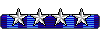
- Posts: 6625
- Joined: Sat Dec 10, 2005 10:54 am
- Location: Canada
Re: plane skin test
[quote="KiloAlpha4"]well I was messing around testing some skins and decided I'd post one of the test skins. I think for the b5n there was like 4 or 5 seperate test skins (variations), anyway this is one of the base test skins.
ohhhhh, I like! Most excellent

TT
- timetraveller
- Major

- Posts: 544
- Joined: Sat May 27, 2006 6:19 pm
- Location: Northern Latitudes
-
chip5541 - General
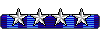
- Posts: 1813
- Joined: Mon Jun 27, 2005 2:07 pm
- Location: Orlando, FL
[quote="KiloAlpha4"]here is a few from my "buffed aluminum" tests for the p-80. Only the base metal was done. I won't be posting every plane model skin just a random one here and there.
ohhhh, this is sweet! Nice buff job, my man!
Nice buff job, my man!
TT
ohhhh, this is sweet!
 Nice buff job, my man!
Nice buff job, my man!
TT
- timetraveller
- Major

- Posts: 544
- Joined: Sat May 27, 2006 6:19 pm
- Location: Northern Latitudes
-

moparman - Lieutenant General
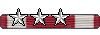
- Posts: 1077
- Joined: Wed Mar 08, 2006 6:46 am
- Location: NW Dixie
-

Hunter - Brigadier General

- Posts: 814
- Joined: Fri Oct 07, 2005 12:44 pm
- Location: St.Petersburg
To elaborate I wanted a polished aluminum p-80 finish. The game textures are nice but for some I want dif textures.
game version style p-80
in game default P-80
alternate p-80
mine:
p-80 polished aluminum
polished version 1.1 (2 varients).
I have the choice of using either of the 4 P-80's
game version style p-80
in game default P-80
alternate p-80
mine:
p-80 polished aluminum
polished version 1.1 (2 varients).
I have the choice of using either of the 4 P-80's

Last edited by KiloAlpha4 on Thu Jun 08, 2006 2:13 pm, edited 10 times in total.
-

KiloAlpha4 - General
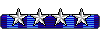
- Posts: 6625
- Joined: Sat Dec 10, 2005 10:54 am
- Location: Canada
-

moparman - Lieutenant General
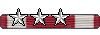
- Posts: 1077
- Joined: Wed Mar 08, 2006 6:46 am
- Location: NW Dixie
-

KiloAlpha4 - General
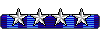
- Posts: 6625
- Joined: Sat Dec 10, 2005 10:54 am
- Location: Canada
-

moparman - Lieutenant General
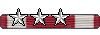
- Posts: 1077
- Joined: Wed Mar 08, 2006 6:46 am
- Location: NW Dixie
-

moparman - Lieutenant General
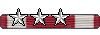
- Posts: 1077
- Joined: Wed Mar 08, 2006 6:46 am
- Location: NW Dixie
- timetraveller
- Major

- Posts: 544
- Joined: Sat May 27, 2006 6:19 pm
- Location: Northern Latitudes
-

moparman - Lieutenant General
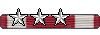
- Posts: 1077
- Joined: Wed Mar 08, 2006 6:46 am
- Location: NW Dixie
-

moparman - Lieutenant General
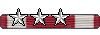
- Posts: 1077
- Joined: Wed Mar 08, 2006 6:46 am
- Location: NW Dixie
use russian demo to get the skins then add you modded skins to the english demo \Program Files\Buka\Pacific Storm (Demo)\data\units directory to see them in game  . Paintshop pro will work yes but I don't know what differences in options there are between the two since I only use photoshop for graphics. Hell even windows paint would work.
. Paintshop pro will work yes but I don't know what differences in options there are between the two since I only use photoshop for graphics. Hell even windows paint would work.
Last edited by KiloAlpha4 on Thu Jun 08, 2006 8:21 pm, edited 3 times in total.
-

KiloAlpha4 - General
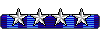
- Posts: 6625
- Joined: Sat Dec 10, 2005 10:54 am
- Location: Canada
Great skins, KiloAlpha4
ty
you've slept. i haven't
yeah but not that much
1 of 3 B-29 skins
2 of 3 b-29 skins
The whole point of skinning is really just seeing what you can do with them. The fun is in creating new skins and experimenting to see what ya come up with in the end.
Last edited by KiloAlpha4 on Thu Jun 08, 2006 10:37 pm, edited 6 times in total.
-

KiloAlpha4 - General
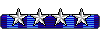
- Posts: 6625
- Joined: Sat Dec 10, 2005 10:54 am
- Location: Canada
-

KiloAlpha4 - General
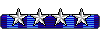
- Posts: 6625
- Joined: Sat Dec 10, 2005 10:54 am
- Location: Canada
[quote="moparman"]so paintshop pro 7 would probably work. ans where do i find the skins. you've slept. i haven't. 

Moparman,
I use Paint Shop Pro 7 here too. It'll work just fine.
Several ways to skin. Most graphics are in .DDS format, so if you use PSP7 exclusively, you will need the NVIDIA DDS plugin.
http://developer.nvidia.com/object/phot ... ugins.html
I know it says "PhotoShop" plugin, but it works for PSP also.
Get a very cool NVIDIA Windows Explorer thumbnail viewer for DDS here:
http://developer.nvidia.com/object/dds_ ... iewer.html
DXTbmp
===========
I use a different method for skinning. I posted this in another forum, so will copy it here. It makes it very easy when working with alpha channels.
There is a great freeware program out there called DXTbmp. It was originally written for the flight sim community, but works with any DDS or TGA graphic as a front end program for editing them.
Get it at:
http://www.mnwright.btinternet.co.uk/
Click on the dxtBMP button at the bottom of the page to take you to the right page.
The idea behind this program is you open the DDS or TGA file into it, and then you can send the graphic itself or its alpha channel to your existing graphic editing program. The graphic or alpha sent is in bitmap (BMP) form, so almost any graphic editing program will work.
After modifying the graphic or alpha channel, you 'save' the BMP (it goes to a temp file - don't use 'save as'), go back to dxtBMP, and retrieve it. From dxtBMP, you can then resave the DDS or TGA.
I've used dxtBMP for several years now, using it on many different game's graphics. It works magic with a simple companion image editing program.
Good luck man.
Last edited by timetraveller on Thu Jun 08, 2006 9:08 pm, edited 1 time in total.
- timetraveller
- Major

- Posts: 544
- Joined: Sat May 27, 2006 6:19 pm
- Location: Northern Latitudes
