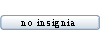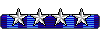PS Mission Editor Released Demo/Retail
Moderators: Moderators, Developers
Yes, that's when it always seems to happen. Which is what makes it such a weird bug. Generally scripting problems show up right away.
I've made some pretty simple missions that fail this way. No AI, no aircraft, just a few ships sitting there letting the game AI take over firing at each other.
Has anyone seen this bug happen in a PS mission (off the retail CD)?
- timetraveller
- Major

- Posts: 544
- Joined: Sat May 27, 2006 6:19 pm
- Location: Northern Latitudes
- PS_gamelover
- Second Lieutenant
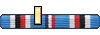
- Posts: 299
- Joined: Wed Sep 20, 2006 10:29 pm
- Location: Modesto,California
- PS_gamelover
- Second Lieutenant
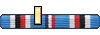
- Posts: 299
- Joined: Wed Sep 20, 2006 10:29 pm
- Location: Modesto,California
- PS_gamelover
- Second Lieutenant
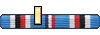
- Posts: 299
- Joined: Wed Sep 20, 2006 10:29 pm
- Location: Modesto,California
That's a very good question, and one that has been bugging me too. I hope we can solve it.
[quote="PS_gamelover"]I been trying to rename the missions I created because on the sp menu on tatical missions it said "main", but I trying to rename it so it will be the leyte bay battle mission.
Mission names are in the MissionsText.tt file. You have to unpack the demo or retail game to get to it. For the demo, unpack the text .sma file, the small one. The retail game is slightly different, I'll explain that in a minute.
Demo.
Next, open MissionsText.tt in Wordpad and do a search on "beginmission8" and you will see the mission name. Make the change, resave, then you will have to repack the MissionsText.tt file back into the same .sma file. That's the only way to do it (repacking). For some reason, the game won't pick up the changed MissionsText.tt file if you save it in the \units or other folders.
Retail.
My retail game has 2 text .sma files (the small ones). Each has a MissionsText.tt file in it. The one to change is the one in texts_en.sma. Make the change as told above, then repack the .sma.
Note.
If you're looking around, you'll also find a MissionsText.tt file in the big .sma pack file, both in the demo and the retail. Just ignore them.
-----------------------------------------------
Let me know if you have troubles.
The 2 .mis files (xxx_usa.mis and xxx_jap.mis).
You can add more of these to the /templates folder, and another mission name will show in the game menu. Trouble is, it's the same "main" name each time.
To fix:
Open each .mis file for the mission and change the BeginMissionKey value to a new variable name. Then, add that variable name to the MissionsText.tt file. Make it look just like the _beginmission8 one does.
Hope this helps.
- timetraveller
- Major

- Posts: 544
- Joined: Sat May 27, 2006 6:19 pm
- Location: Northern Latitudes